Designing for Mobile Users sets the stage for creating seamless experiences in today’s digital world, where smartphones rule the scene. From responsive design to intuitive touch controls, let’s dive into the essentials of captivating mobile design.
Importance of Designing for Mobile Users
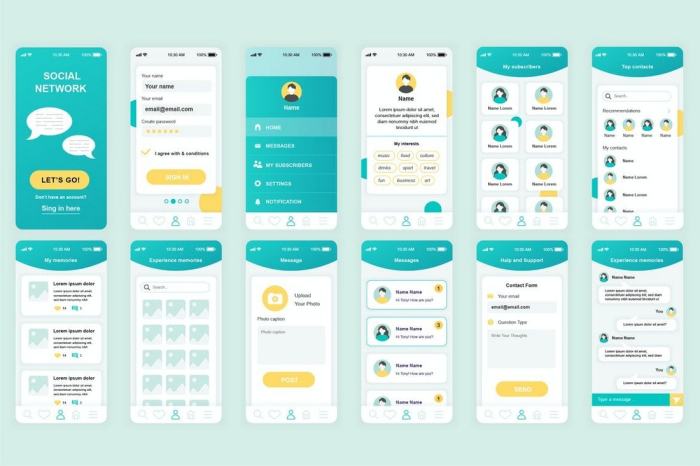
In today’s digital landscape, designing for mobile users is crucial due to the widespread use of smartphones and tablets. With more people accessing the internet on mobile devices than ever before, businesses need to prioritize creating a seamless and user-friendly mobile experience to stay competitive.
Differences between Designing for Mobile and Desktop Users
When designing for mobile users, it’s important to consider the smaller screen size, touch-based navigation, and limited processing power compared to desktops. Mobile design requires a more streamlined layout, larger touch targets, and simplified navigation menus to ensure a smooth user experience on smaller screens.
- Responsive Design: Creating a responsive website that adapts to different screen sizes is essential for mobile users. This ensures that the content is displayed correctly and is easy to read on any device.
- Mobile-Friendly Content: Optimizing content for mobile viewing by using shorter paragraphs, bullet points, and clear headings helps users consume information quickly and efficiently.
- Fast Loading Speeds: Mobile users have shorter attention spans, so optimizing the site’s loading speed is crucial to prevent users from bouncing off the site due to slow performance.
- Thumb-Friendly Design: Placing important elements within easy reach of a user’s thumb on a mobile device ensures a comfortable and intuitive browsing experience.
Understanding Mobile User Behavior

Mobile users interact with websites or apps in specific patterns that are crucial for designing user-friendly interfaces. User behavior on mobile devices differs from desktop users, requiring a unique approach to cater to their needs effectively.
Common Patterns in Mobile User Interaction
- Scrolling: Mobile users are accustomed to scrolling vertically to navigate through content due to limited screen space.
- Tap Gestures: Tapping is the primary form of interaction on mobile devices, making touch targets crucial for easy navigation.
- Short Attention Span: Mobile users tend to have shorter attention spans, requiring concise and engaging content.
Significance of User-Friendly Navigation
- Intuitive Design: Simple and clear navigation menus are essential for mobile interfaces to help users find what they need quickly.
- Minimalistic Approach: Clutter-free layouts with easy-to-access menus enhance the user experience and encourage exploration.
- Consistent Elements: Maintaining consistency in navigation elements across different pages improves usability and reduces confusion.
Content Consumption on Mobile Devices
- Skimming: Mobile users often skim through content, focusing on key points rather than reading lengthy paragraphs.
- Vertical Orientation: Content is consumed vertically on mobile screens, influencing the layout and presentation of information.
- Visual Appeal: High-quality images and videos play a significant role in capturing the attention of mobile users and conveying messages effectively.
Best Practices in Mobile Design: Designing For Mobile Users
When it comes to designing for mobile users, there are several key principles that can help improve the user experience. Responsive design, intuitive touch controls, and fast loading times are essential elements to consider.
Optimizing for Various Screen Sizes and Resolutions
In order to optimize mobile design for various screen sizes and resolutions, it’s important to create a flexible layout that can adapt to different devices. This can be achieved through responsive design techniques, such as using fluid grids and media queries to adjust the layout based on the screen size.
- Use percentages or relative units for sizing elements, rather than fixed pixels, to ensure content adapts well to different screens.
- Test your design on multiple devices and screen sizes to ensure it looks good and functions well across the board.
Importance of Accessibility Considerations
Accessibility is a crucial aspect of mobile design that should not be overlooked. Making your app or website accessible to users with disabilities can greatly improve the overall user experience for all users.
- Include alt text for images to ensure visually impaired users can understand the content.
- Ensure that text is easily readable by using legible fonts and appropriate font sizes.
Mobile Design Trends
Mobile design trends are constantly evolving to meet the changing needs and preferences of users. Let’s take a look at some of the current trends shaping the world of mobile design.
Dark Mode
Dark mode has become increasingly popular among users as it reduces eye strain and improves battery life on mobile devices. Many apps and websites now offer a dark mode option to enhance the user experience, especially in low-light environments.
Minimalist Interfaces
Minimalist interfaces focus on simplicity and decluttering, providing users with a clean and intuitive design. By removing unnecessary elements and emphasizing essential content, minimalist interfaces offer a more streamlined and user-friendly experience.
Micro-interactions, Designing for Mobile Users
Micro-interactions refer to subtle animations or feedback that engage users and enhance the overall user experience. From small button animations to interactive gestures, micro-interactions add a touch of delight and personality to mobile interfaces.
Impact of Emerging Technologies
Emerging technologies like AI, AR, and VR are revolutionizing mobile user experience design. AI-powered chatbots provide personalized assistance, while AR and VR technologies offer immersive and interactive experiences that push the boundaries of traditional UX/UI.
Innovative Mobile Designs
There are countless examples of innovative mobile designs that showcase creativity and innovation in UX/UI. From gesture-based controls to adaptive layouts, these designs challenge conventions and inspire new possibilities in mobile design.
