Building an Interactive User Experience takes you on a journey into the world of captivating web and app design, where user engagement is key. Get ready to explore the ins and outs of creating interactive experiences that leave a lasting impression.
From understanding user behavior to implementing interactive features, this topic delves deep into the strategies and elements that make for a truly immersive digital experience.
Overview of Building an Interactive User Experience
An interactive user experience refers to the way a website or application engages with the user, allowing for two-way communication and dynamic content. It focuses on creating a seamless and enjoyable experience for users as they navigate through the platform.Creating an interactive user experience is crucial for websites or applications as it helps in increasing user engagement, retention, and overall satisfaction.
By incorporating interactive elements such as animations, quizzes, feedback forms, and personalized recommendations, users are more likely to spend more time on the platform and return for future visits.
Examples of Successful Interactive User Experiences
- Netflix: The streaming service offers personalized recommendations based on viewing history, creating a more tailored experience for each user.
- Instagram Stories: The interactive feature allows users to engage with content through polls, questions, and interactive stickers, increasing user engagement.
- Snapchat Lenses: The AR filters on Snapchat provide an interactive and fun experience for users to play around with, driving engagement on the platform.
Understanding User Behavior for Interactive Design
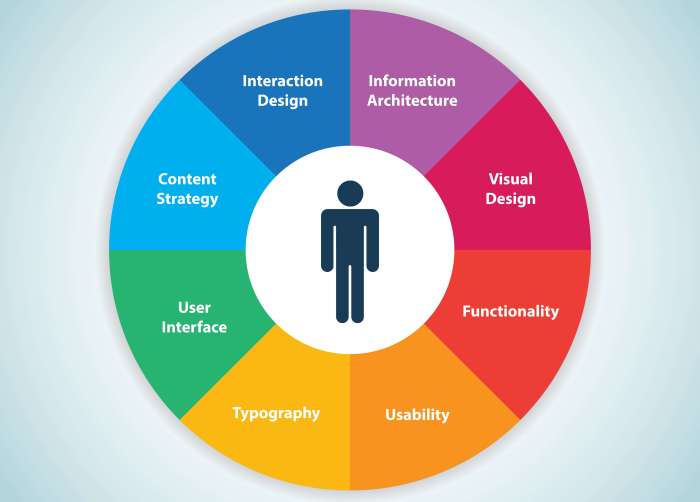
When designing interactive experiences, it is crucial to have a deep understanding of user behavior. This knowledge helps in creating user-friendly interfaces that cater to the needs and preferences of the target audience. By analyzing how users interact with a product or service, designers can make informed decisions that enhance the overall user experience.
Significance of Understanding User Behavior
- Identify user preferences: Understanding how users navigate through a website or app can help in designing intuitive interfaces that align with user expectations.
- Improve engagement: By analyzing user behavior, designers can identify patterns that lead to increased user engagement and retention.
- Enhance usability: Knowing how users interact with different elements of a design can help in optimizing layouts and functionalities for improved usability.
Methods for Analyzing User Behavior
- User testing: Conducting usability tests with real users can provide valuable insights into how individuals interact with a design in real-world scenarios.
- Analytics tools: Utilizing tools like Google Analytics can help track user behavior, such as click-through rates, bounce rates, and conversion rates.
- Heatmaps: Heatmapping tools visualize where users click, move, and scroll on a page, offering valuable data on user interactions.
Influence of User Research on Design Decisions
User research plays a pivotal role in shaping design decisions for interactive user experiences. By gathering feedback and insights from users, designers can understand their needs, pain points, and expectations, leading to informed design choices that prioritize user satisfaction and engagement.
Elements of Interactive User Experience

When it comes to creating an engaging interactive user experience, there are several key elements that play a crucial role. Visual design, animations, micro-interactions, and feedback mechanisms all contribute to making the user experience more enjoyable and intuitive.
Visual Design, Building an Interactive User Experience
Visual design is essential in creating a visually appealing and cohesive interactive user experience. It involves the use of colors, typography, images, and layout to guide users through the interface and communicate information effectively.
- Consistent branding elements help users identify with the product or service.
- Clear hierarchy and organization of content improve readability and navigation.
- Responsive design ensures a seamless experience across different devices.
Animations
Animations add a dynamic element to the user experience, making interactions more engaging and intuitive. They can provide feedback, guide users, and create a sense of continuity throughout the interface.
- Subtle animations can draw attention to important elements without being distracting.
- Transitions between different states or screens create a smooth user journey.
- Interactive animations, such as loading spinners or progress bars, keep users informed about the system’s status.
Micro-interactions
Micro-interactions are small, single-purpose interactions that help users accomplish specific tasks or provide instant feedback. They enhance the overall user experience by simplifying complex interactions and making the interface more responsive.
- Button animations or visual effects provide instant feedback when users interact with elements.
- Hover effects can reveal additional information or actions without cluttering the interface.
- Form validation messages guide users in real-time and prevent errors before submission.
Feedback Mechanisms
Feedback mechanisms are crucial for keeping users informed, engaged, and in control of their interactions. They help users understand the consequences of their actions, improve usability, and build trust in the product or service.
- Real-time feedback, such as error messages or success notifications, enhances the user’s sense of accomplishment.
- User-generated feedback, like ratings or reviews, provides valuable insights for continuous improvement.
- Interactive feedback, such as progress indicators or interactive elements, keeps users engaged and motivated to complete tasks.
Implementing Interactive Features
When it comes to planning and implementing interactive features in web or app development, it is crucial to start with a clear understanding of the user’s needs and preferences. This involves conducting thorough research, creating prototypes, and testing the interactive elements to ensure they enhance the overall user experience.
Planning Interactive Features
To begin, Artikel the objectives of the interactive features and how they align with the overall goals of the project. Collaborate with designers and developers to brainstorm ideas and create wireframes or mockups to visualize the interaction flow. It’s essential to prioritize features based on user feedback and conduct usability testing to identify any potential issues early on.
- Define the purpose and goals of each interactive element.
- Create wireframes or prototypes to map out the user journey.
- Collaborate with the design and development team to bring the interactive features to life.
Usability Testing for Interactive Elements
Usability testing plays a vital role in ensuring that interactive features are intuitive and user-friendly. By observing how users interact with the elements, you can identify areas for improvement and make necessary adjustments before the final launch. This iterative process helps in refining the user experience and enhancing overall satisfaction.
- Conduct usability testing with real users to gather feedback on interactive elements.
- Analyze user behavior and make data-driven decisions to improve usability.
- Iterate on designs based on testing results to enhance the overall user experience.
Seamless Integration of Interactive Features
To ensure seamless integration of interactive features without compromising the user experience, it’s essential to focus on consistency, simplicity, and responsiveness. Keep the design clean and clutter-free, provide clear instructions for users, and optimize performance for different devices and screen sizes.
- Maintain consistency in design elements and interactions throughout the interface.
- Keep interactive features simple and easy to use, avoiding unnecessary complexity.
- Optimize performance and responsiveness for a seamless user experience on all devices.
