Creating Pinterest Boards for Business is a game-changer when it comes to marketing your brand. From setting up your account to maximizing engagement, this guide covers it all.
Learn how to curate content, analyze performance, and optimize your boards to stand out in the crowded digital space. Let’s dive in!
Introduction to Pinterest Boards for Business
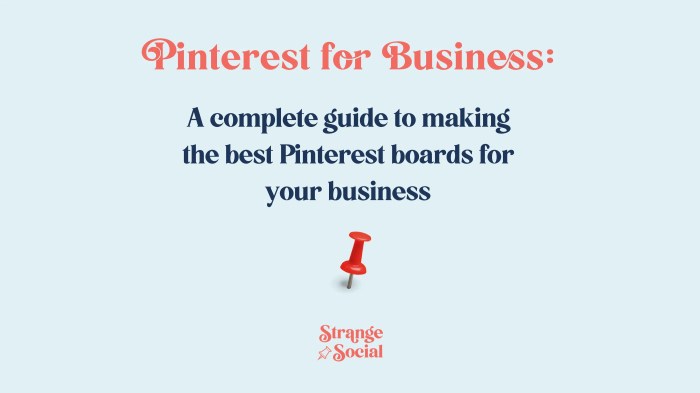
In today’s digital age, social media platforms play a crucial role in the success of businesses. One platform that has gained popularity among businesses for marketing purposes is Pinterest. Pinterest boards offer a unique way for businesses to showcase their products or services, connect with their target audience, and drive traffic to their website.
Examples of Successful Businesses on Pinterest
- 1. Sephora: The beauty retailer effectively uses Pinterest boards to share makeup tutorials, skincare tips, and product recommendations, engaging their audience and driving sales.
- 2. Etsy: The e-commerce platform utilizes Pinterest boards to showcase handmade products from independent sellers, attracting a creative and craft-loving audience.
- 3. Whole Foods Market: The grocery chain creates Pinterest boards featuring recipes, healthy eating tips, and sustainability initiatives, resonating with health-conscious consumers.
Benefits of Using Pinterest Boards for Business
- 1. Increased Brand Visibility: By curating visually appealing boards with high-quality images, businesses can attract a larger audience and increase brand awareness.
- 2. Enhanced Engagement: Pinterest boards allow businesses to interact with their followers through likes, comments, and shared pins, fostering a sense of community and loyalty.
- 3. Drive Website Traffic: Businesses can strategically link their pins to their website, driving traffic and potentially increasing sales and conversions.
Setting Up Pinterest Boards
Creating Pinterest boards for your business is a crucial step in building your online presence. Follow these steps to set up your Pinterest business account and optimize your boards for maximum visibility.
Creating a Pinterest Business Account
Setting up a Pinterest business account is easy and free. Simply go to the Pinterest website and click on the “Sign up” button. Then, choose the option to create a business account and follow the prompts to enter your business information, such as your business name, website, and profile picture. Once your account is set up, you can start creating boards to showcase your products or services.
Optimizing Board Names and Descriptions
When creating your Pinterest boards, it’s important to choose names and descriptions that are not only catchy but also optimized for search engines. Use relevant s in your board names and descriptions to help users find your boards when they search on Pinterest. For example, if you have a board for your handmade jewelry, use s like “handmade jewelry,” “unique jewelry,” or “artisan jewelry” in the board name and description to attract users searching for those specific terms.
Choosing Relevant Board Cover Images
Selecting eye-catching and relevant board cover images is essential to attracting users to your boards. Choose images that represent the content of the board and showcase your products or services in the best light. High-quality images that are visually appealing are more likely to capture the attention of users scrolling through their feed. Make sure your board cover images are cohesive with your brand aesthetic to create a consistent and professional look across all your boards.
Content Curation for Pinterest Boards

When curating content for Pinterest boards in a business context, it is essential to focus on visuals that are engaging, informative, and relevant to your target audience. Here are some strategies for curating a mix of original and curated content on boards and organizing them effectively to maintain a cohesive theme.
Types of Content Suitable for Pinterest Boards
- High-quality images and graphics related to your products or services
- Infographics that provide valuable information or tips related to your industry
- Videos showcasing your products in action or behind-the-scenes footage
- User-generated content such as customer reviews, testimonials, or photos
- Blog posts or articles that offer valuable insights or solutions to common problems
Strategies for Curating a Mix of Original and Curated Content
- Create a balance between original content created by your business and curated content from other sources
- Curate content from reputable sources that align with your brand values and target audience interests
- Add your unique perspective or commentary when sharing curated content to provide additional value to your audience
- Regularly review and update your boards to ensure a fresh mix of content that resonates with your followers
Organizing Content within Boards
- Create separate boards for different themes or topics related to your business
- Use descriptive board titles and organize pins within each board into relevant categories
- Add s and hashtags to your pins to make them more discoverable in Pinterest search results
- Arrange pins in a visually appealing and coherent way to maintain a consistent aesthetic across your boards
Maximizing Engagement on Pinterest Boards
To ensure your Pinterest boards are successful, it’s important to focus on maximizing engagement. This involves creating content that resonates with your audience, encouraging interaction, and collaborating with others to expand your reach.
Creating Engaging Pins
- Use high-quality images that are visually appealing and relevant to your brand.
- Write compelling descriptions that include s to improve searchability.
- Incorporate text overlays or graphics to make your pins stand out.
- Experiment with different pin formats such as carousels, story pins, or video pins.
Encouraging User Interaction
- Ask questions in your pin descriptions to prompt comments and feedback from users.
- Run contests or giveaways to incentivize likes, shares, and comments.
- Respond to comments and engage with your audience to build a sense of community.
Collaborating with Influencers or Businesses
- Identify influencers or businesses in your niche with a similar target audience.
- Reach out to collaborate on group boards or joint pinning projects.
- Cross-promote each other’s content to tap into each other’s followers and increase visibility.
Analyzing Performance and Optimization: Creating Pinterest Boards For Business
When it comes to using Pinterest for business, analyzing the performance of your boards is crucial for success. By tracking key metrics and insights through Pinterest analytics, you can optimize your boards to drive more engagement and traffic to your website.
Using Pinterest Analytics
One of the first steps in optimizing your Pinterest boards is to utilize Pinterest analytics. This tool provides valuable data on the performance of your boards, including metrics like impressions, clicks, saves, and more. By regularly monitoring these analytics, you can gain valuable insights into what content resonates with your audience and adjust your strategy accordingly.
- Monitor impressions and reach to gauge the visibility of your pins and boards.
- Analyze clicks to understand which pins are driving traffic to your website.
- Track saves to see which content is resonating with your audience and getting saved for future reference.
Optimizing Boards Based on Analytics Insights, Creating Pinterest Boards for Business
Once you have gathered data from Pinterest analytics, it’s time to optimize your boards based on the insights you’ve gained. By making strategic adjustments, you can improve the performance of your boards and ultimately drive more engagement and conversions.
- Identify top-performing pins and create more content similar to them to capitalize on what resonates with your audience.
- Reorganize your boards to feature high-performing content more prominently and make it easier for users to discover your best pins.
- Experiment with different pin formats, descriptions, and s to see what drives the most engagement and clicks.
Examples of Adjustments Based on Performance Data
For example, if you notice that pins with a specific color scheme or style perform better than others, you can create more content in a similar aesthetic to drive engagement. Similarly, if certain boards receive more saves and clicks, you can prioritize promoting those boards and creating more content to feed into their success.
